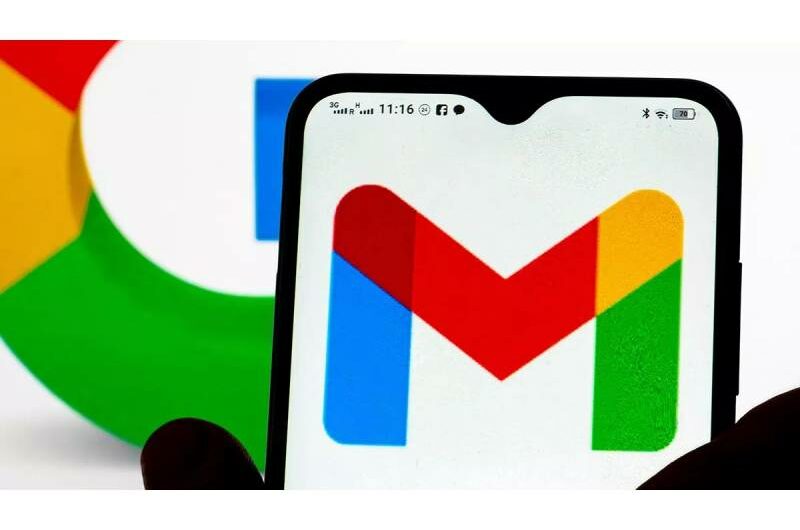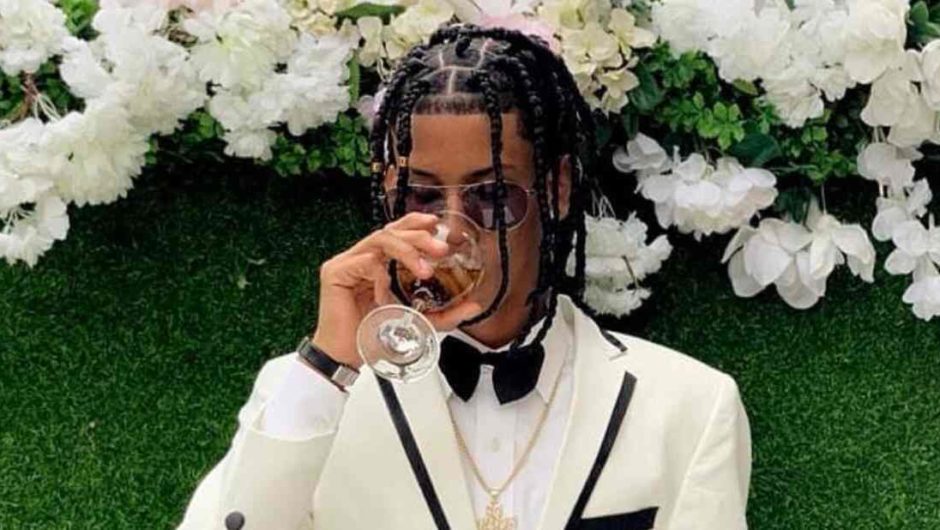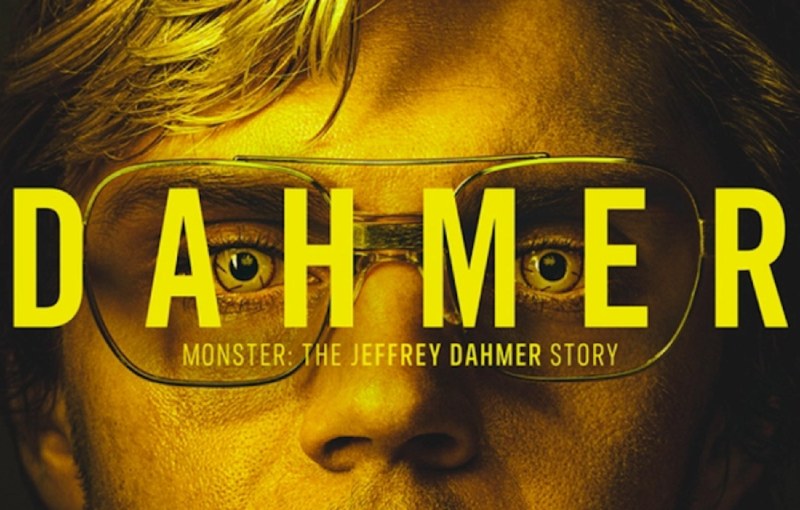OpenAI has extended one of its most anticipated features—ChatGPT memory—to users on the free plan, making personalized AI interactions more widely accessible. Initially rolled out in April for Pro users, the memory function now allows free users to enjoy more tailored responses based on their recent interactions with the chatbot.
This enhanced memory capability helps ChatGPT better understand your preferences, enabling it to offer more contextual and meaningful assistance in tasks like writing, learning, and seeking advice. In a post on X (previously Twitter), OpenAI claimed, “We’re beginning to roll out a lightweight version of memory improvements to Free users.” ChatGPT now references your recent interactions to deliver more personalized replies, in addition to existing saved memories.”
Users curious about what the AI remembers can ask, “Describe me based on our chats,” to get a sense of its understanding. Although older conversations from several months ago may not be available, the tool can access and learn from more recent exchanges.
Importantly, users remain in control. Those who prefer not to use the memory feature can disable it entirely. CEO Sam Altman stated, “You can, of course, opt out of this or memory entirely. And you can use temporary chat if you want to have a conversation that won’t use or affect memory.”
To disable or manage memory, navigate to Settings > Personalisation > Memory, where you can switch off the feature or selectively review and delete saved information. While the memory feature isn’t entirely new, OpenAI has refined it to improve functionality and user experience.
In parallel to the memory update, OpenAI has expanded access to Codex, its AI-driven coding assistant. Once limited to Enterprise, Team, and Pro plans, Codex is now available to ChatGPT Plus subscribers. This extension empowers individual developers and smaller teams to utilize Codex’s capabilities for writing, debugging, and testing code.
One of the most major enhancements to Codex is the ability to connect to the internet while programming. This allows the assistant to perform tasks such as installing software packages, interacting with testing environments, and retrieving online resources. However, OpenAI is treading carefully-this internet functionality is disabled by default. Users can enable it manually and specify allowed domains and HTTP methods to ensure security.
Additionally, OpenAI is keeping a close watch on potential security threats, particularly prompt injection attacks, to ensure Codex remains safe and dependable.
Topics #AI #Artificial intelligence #ChatGPT #Codex #news #OpenAI #Sam Altman