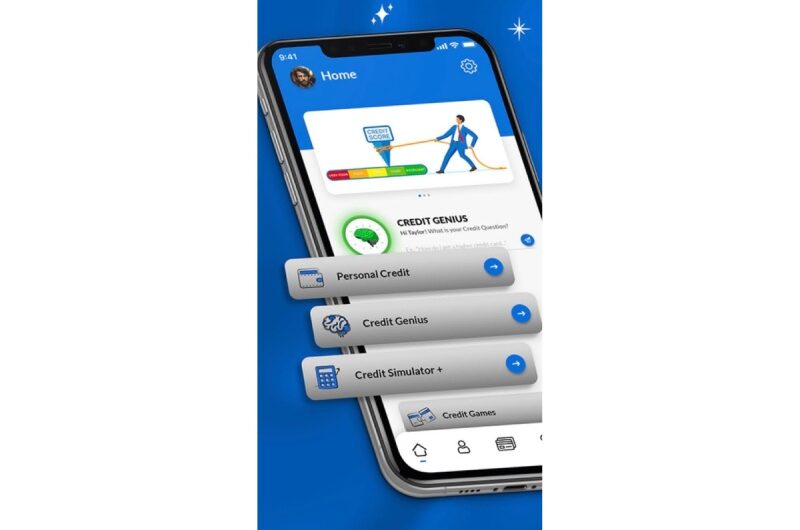With or without written suggestions, Photoshop users are now able to use generative AI to expand or shrink images.
In May, Adobe added its Firefly family of generative AI models to the Photoshop beta, allowing users to non-destructively add, enlarge, or remove material from photos using straightforward text prompts. By launching a new tool dubbed “Generative Expand” that enables users to expand and resize images effortlessly, the company is now expanding on those advancements.
Users of Photoshop must first click and drag the Crop tool to widen the canvas in order to resize photos using generative AI. The new blank space will then be filled with AI-generated content that integrates smoothly with the existing image by simply clicking on the “Generate” button in Photoshop’s contextual taskbar. The feature, according to Adobe, would be especially helpful if the subject was partially obscured, the image didn’t meet the required aspect ratio, or an object in focus was out of focus compared to other areas of the picture.
The best feature of Photoshop’s Generative Expand is that it can be used to add content to any image, whether or not a text prompt is provided. Photoshop will automatically fill the larger canvas with AI-generated content that merges with the existing image if there is no prompt. When employing a prompt, the element(s) stated by the user will always be included in the enlarged content. With Generative Expand, Adobe’s newest AI function, you can spend less time editing and more time experimenting and modifying your images for your own creative requirements.
In addition to Generative Expand, Adobe additionally revealed a new advancement that will undoubtedly benefit several designers all over the world. Today, Photoshop’s Firefly-powered capabilities will enable text prompts for more than 100 different languages. For many designers throughout the world, this represents a welcome difference from the past, when the generative AI text prompts could only be used with languages like English.
If you want to try out Generative Expand, you’ll need to upgrade your Photoshop application since, according to Adobe, it will only be accessible in the most recent beta. Additionally, the business is previewing other generative AI features that may be added to the app this autumn, providing users with even more creative tools.
Topics #Adobe #Adobe Photoshop #AI feature #Firefly #Photoshop